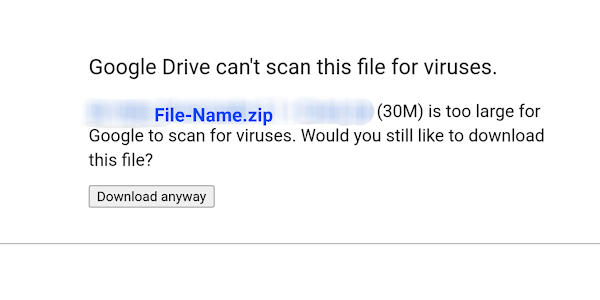Google Drive Direct Download Link Generator Tool
Google Drive Direct Download Link For Large Files [Generator]
NOTE: To make Drive Direct Download Link, your file must be uploaded to Google Drive and make sure it is accessible to Anyone with the link on the Internet. Direct Download Link tool only generates Direct Download links for files (such as music, videos, pdfs and many more) which are uploaded to Google Drive. And it cannot create Direct Download Links for Google Docs, Sheets, Slides. Sometimes While Downloading Drive files from Google Drive it may redirect to another page saying such as 'Google can't scan this file for viruses' or anything else. And you have to Click on Download Anyway button to Download the file.
Read Full Details of GDrive Direct Download Link Generator
Looking for a Tool/Generator to Generate or Convert Google Drive File link into Drive Direct Download Link to Download file in one Click. Then you are at right place.
With Our Google Drive Direct Download Link Generator Tool you can create Drive Direct Links very easily with our modern features and you wouldn't need to use any other Tools/Generators for getting Drive Direct links.
On Internet many users use Google Drive for Daily tasks such as sharing Files, and also many users use Google Drive to share files to their audience. But there was annoying problem with Drive that to download files users are redirected to Google Drive site on clicking the Drive file url and users have to download file from Drive site. By using our Drive Direct link Generator it converts simple Drive link to Direct Download link which ultimately solves the problem. When any user who clicks on Drive Direct Download link the Drive file downloads Directly.
Example:
About Google Drive Direct Download Link Generator Tool
This Premium Tool to allows to Generate Google Drive Direct Download Link which will help you to Download Google Drive Files such as Images, Audio, Documents, PDF and etc. directly, without redirecting to Google Drive. In one Click You can Download your Drive Files. This Google Drive Direct Download Link Generator Tool helps you to Get Direct Download link of Drive Files.
How To Use Google Drive Direct Download Link Generator Tool?
Step 1: Go to Google Drive or https://drive.google.com/ and change Drive file access to Anyone to make it Shareable link by clicking on Manage Access.
Step 2: Change access to Anyone with the link.
Step 3: After changing link access to Anyone with the link. Now Copy the Link And paste it in our Google Drive Direct Download Link Generator Tool.
Google Drive Direct Download Link Generator Tool Script
Anyone who wants to Add Direct Link Generator Tool to their Website Can add by using Our script Provided Below.
<iframe src="https://www.drivedirect.link/" style="border:3px #000000 solid;" name="Google-Drive-Direct-Download-Link-Generator-Tool" scrolling="no" frameborder="1" marginheight="0px" marginwidth="0px" height="600px" width="600px" allowfullscreen></iframe>
FAQs And Queries Regarding Google Drive Direct Download Link and Generator
Google Drive Direct Download Link Not Working
Every time when anyone clicks on drive direct link it redirects to Google drive app especially in mobiles it may work properly in some smartphones.
To overcome this problem you should follow these steps:1. Always Ensure that your link is properly opening in 'New Tab' of browser or you have to open it in New Tab. In Some browsers and smartphones to Download files from Direct link you don't need to open it in New Tab as it doesn't redirect to Google Drive App.
2. To ensure that Every Drive Direct Link is opening in New Tab and working Properly Put this Code in your Website.
By adding this code it will not redirect to Drive App and Anybody can Download Drive files with ease.
<a href='YOUR DRIVE DIRECT LINK HERE' target='_self'>
<button class='button1' onclick='window.open('','_blank')'>Click Here</button></a>
Can I use Drive Direct link for Social Media?
If you want to use direct link for sharing files in social media it may work properly in desktops, but Direct link is Good upto some extent, you can add direct link in social media but it may not work properly for every users/Downloaders unless you can redirect them to your website and place your Drive Direct Link file there with the above given Code.
Why should I use Google Drive Direct Link?
For Downloading Drive files Directly in one click without going or redirecting to Drive app with very ease.

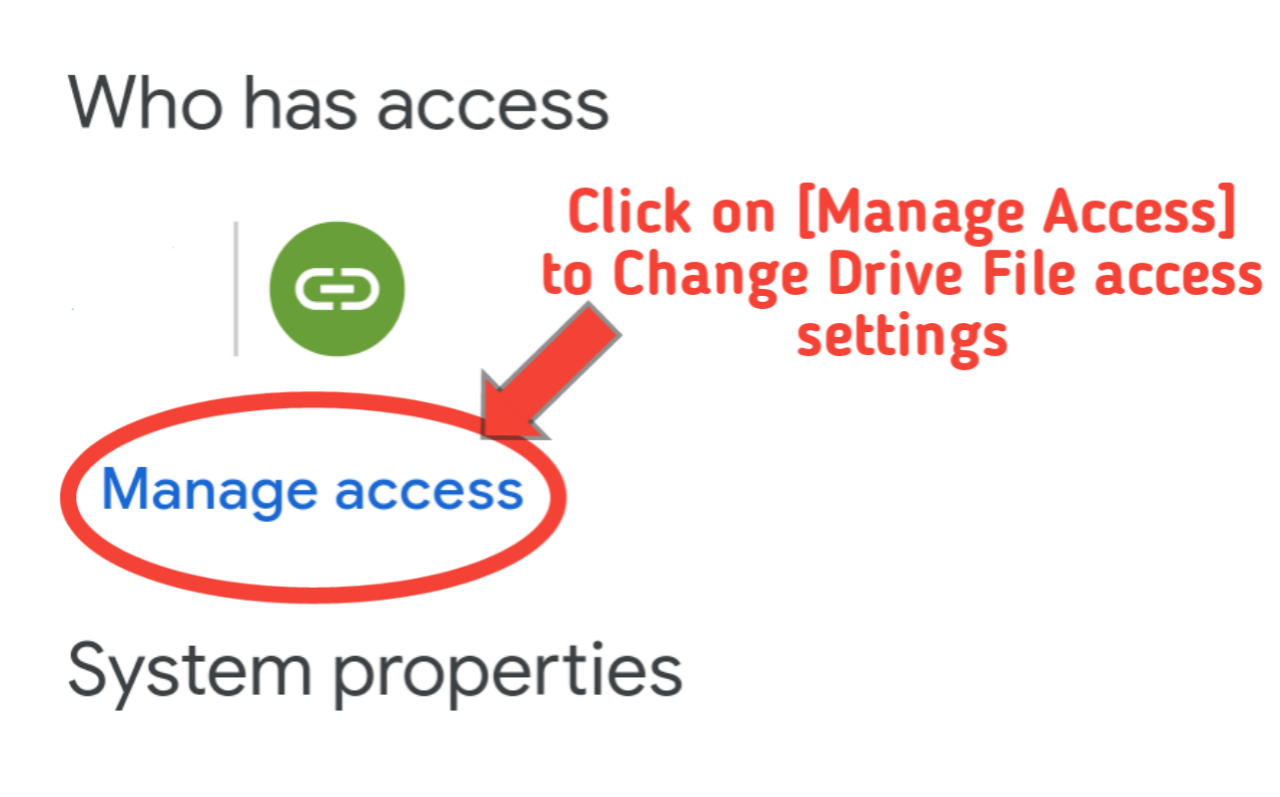


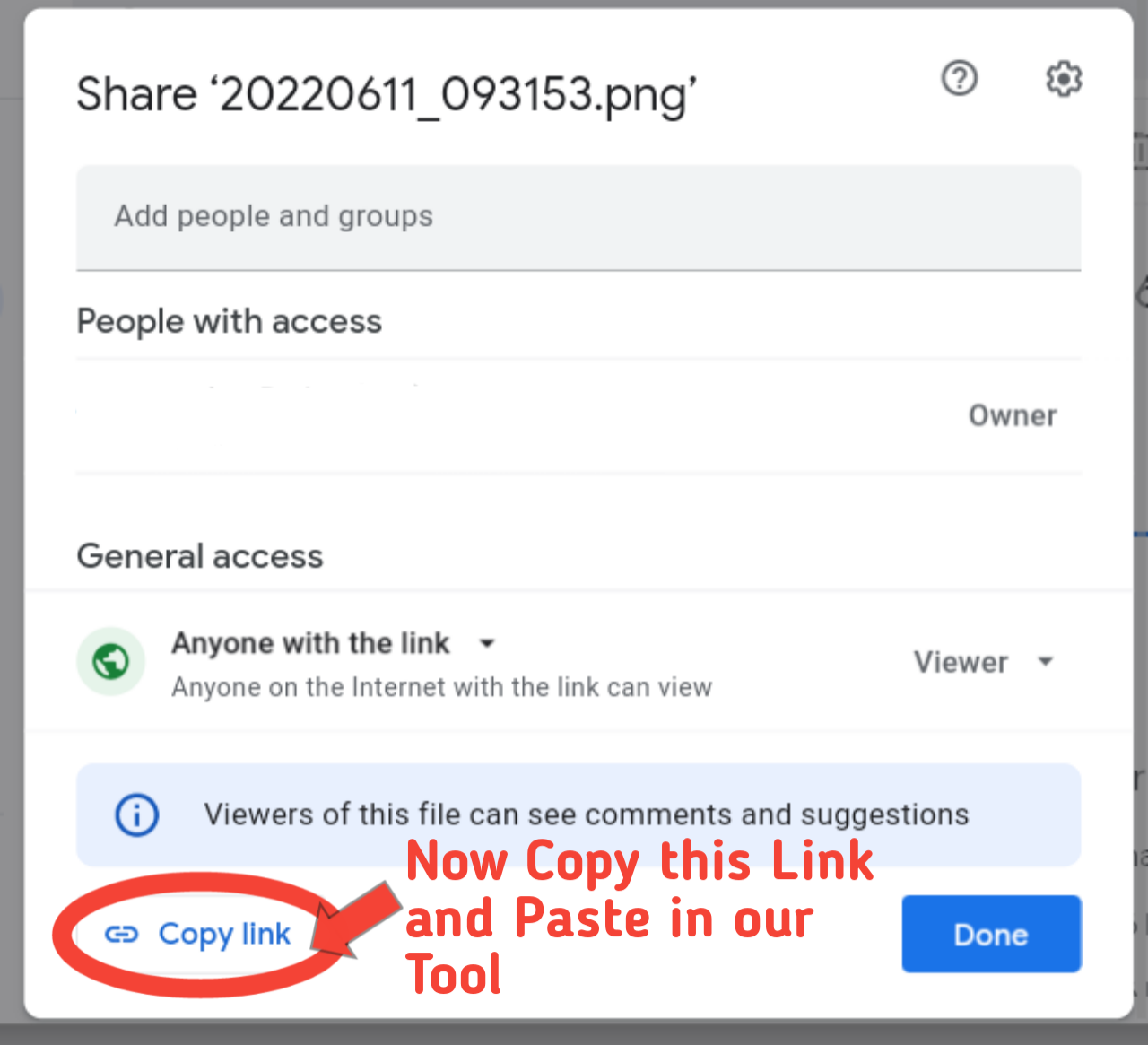

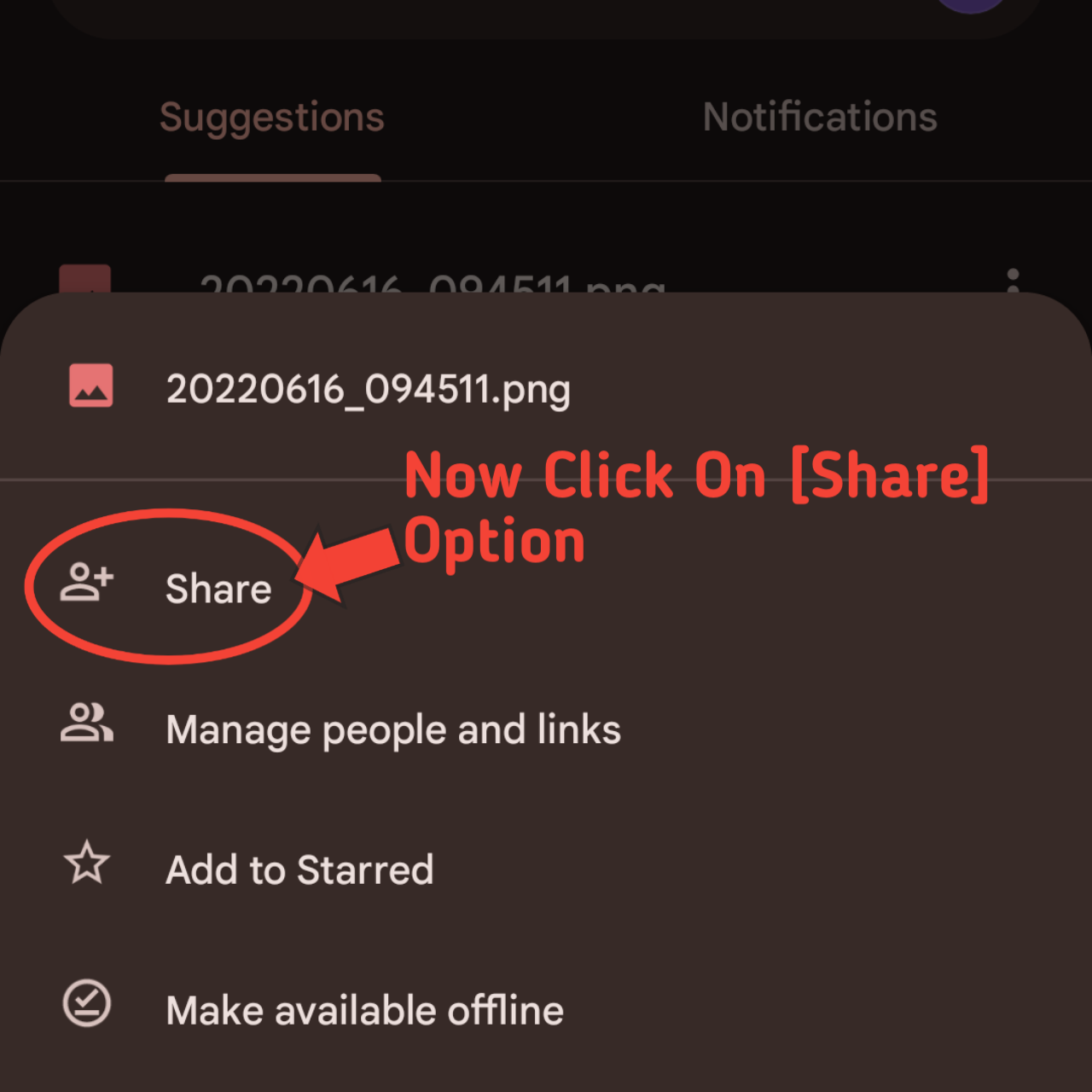





.png)